Before Adobe Stock

Adobe is famous for their line of digital media manipulation applications. Everyone knows who Adobe is. However, Adobe Stock is new (click here for review). Before Adobe Stock, Adobe was just like any other software company. They wrote software, packaged it and then sold it. That was just the way of things.
The Traditional Business Model
The traditional business model was much like any other before cloud computing. Their software often came in boxes that people would buy a computer stores. It usually came on a CD or a disc of some kind. You would pop it in your computer and run the setup program to install the application. Once the program was installed, you were free to use that version of the software without being charged a recurring fee according to the end-user license agreement.
The traditional business model worked for quite some time. Some software was more expensive than others – Photoshop was one of them. Photoshop could easily cost you an arm or leg – it was considered business software. While companies with deep pockets could easily afford it, home consumers were rather limited. Running in the realm of $1000 or more, Adobe Photoshop became an industry standard as a photo editing software. However, Adobe offered more than just Photoshop. They offered Dreamweaver, Flash, Illustrator, Acrobat and more. Then cloud computing came and turned this business model upside down.
The Transition to a New Business Model
Once the cloud came, many companies switched over from this traditional business model to one more befitting of the cloud. In the case of Adobe, they now offer their Software as a Service – SaaS. In this business model, software companies are able to acquire many more customers because they can offer their software much cheaper. The difference is once you install the software on your computer, you must pay a monthly fee to use it. Not only does this protect against piracy, but it made the software much more affordable. Now, you can get access to the entire Photoshop application for around $20 per month. That’s not all. Adobe switched all of their applications over to the cloud – Adobe’s Creative Cloud.
Adobe’s Newest Offering
Adobe offered the Creative Cloud long before they started offering stock images. Adobe Stock appears to have popped up out of nowhere with over 40 million royalty-free images integrated perfectly into the Creative Cloud. Now, Adobe offers over 40 million files in raw material that you can access from directly within Photoshop – or any of their applications – without leaving the application. You don’t need to import photos anymore – it’s built-in.
The Fotolia Acquisition
Adobe can offer these images because they acquired Fotolia. On Dec. 11, 2014, Adobe released a press release announcing that they would purchase Fotolia for $800 million in cash. Who is Fotolia, and was this a good decision?
Fotolia Stock Photo Agency
Fotolia stock photo agency was a microstock agency based out of New York. By the end of 2008, they had amassed over 800,000 members of whom contributed over 4.2 million unique files and photos to their library. Fast forward six years later, they have well over 1 million members and a much larger photo library.
The Game Changer
When Adobe acquired Fotolia, it was a game-changing move. For six months, Adobe remained quiet as they were integrating Fotolia’s library into the Creative Cloud to create Adobe Stock. Adobe Stock made its debut in June 2015. Since then, the value of Adobe as a company has shot skyward as they were able to include everything Fotolia had to offer. Adobe was smart in their business decisions on how they handled Fotolia. They decided to let Fotolia remain as a separate business entity and function the way they did before. The only difference is when you go to their website now, you’ll see the little Adobe logo in the upper left corner of your screen.
What Fotolia Did for Adobe
Fotolia gave Adobe over 40 million images with which they created Adobe Stock. This includes graphics and illustrations. Graphics and illustrations are contributions by graphic designers and digital artists. Illustrations are digital drawings that are either created with a computer or drawn and then scanned. Graphics can be either illustrations, computer-generated images or photos. Either way, the whole the library was created with the help of contributing artists – both photographers and graphic designers.
Adobe’s New Stock Library
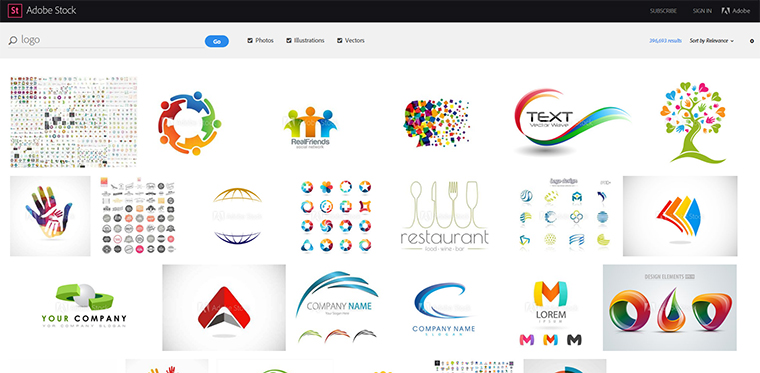 Adobe’s new library is unique among stock photo agencies. You see, most of Adobe’s customers fall into the realm of creative professionals. Many marketers may know Photoshop, but not quite like graphic designers. In fact, marketing agencies often hire graphic designers to help them with their advertising campaigns. Who better to know the ins and outs of Photoshop with a passion than a graphic designer?
Adobe’s new library is unique among stock photo agencies. You see, most of Adobe’s customers fall into the realm of creative professionals. Many marketers may know Photoshop, but not quite like graphic designers. In fact, marketing agencies often hire graphic designers to help them with their advertising campaigns. Who better to know the ins and outs of Photoshop with a passion than a graphic designer?
Adobe’s library may have over 40 million images now, but they are growing. Every stock photo agency knows that fresh photos are the life-support of the photo agency. 40 million may sound like a lot, but unless they continually add to the library, customers are going to get bored quickly.
Fotolia Is Here to Stay
What are Adobe’s plans for Fotolia? Adobe plans to keep Fotolia running the way it is. Adobe recognizes that people can be resistant to change. Rather than absorbing Fotolia into Adobe and forcing Fotolia’s users to create Adobe accounts, Adobe made the smart decision and decided to leave Fotolia alone. Fotolia will remain its own business entity and operate the way it did before. Adobe knows that they would take a massive hit from the Fotolia membership if they forced them to switch over to Adobe. Many companies don’t see things the way it at Adobe does – in many instances, they would have absorbed the new business into the larger, more established company. Sure, it may make things easier, but why make a membership base of over 1 million people unhappy by forcing something on them that they didn’t ask for? Either way, Adobe is going to profit off Fotolia’s website as the new owners.
What Is Adobe Stock?

As stated before, Adobe Stock is Adobe’s newest addition to their Creative Cloud lineup. However, unlike every other application that Adobe offers, Adobe Stock is not an application – it is a service to supplement their applications.
Adobe Stock Is Not an Application
Adobe is famous for the applications they have written. They are wildly popular among professionals, students and consumers alike. In fact, Photoshop is an industry standard when it comes to photo editing software. Sure, there are other pieces of software – both paid and free – that will allow you to edit photos. However, nothing comes close to holding a candle to Photoshop. People don’t say, “Look, that photo is edited!” Instead, they say, “Look, that image is Photoshopped!” Photoshop has long since become a standard household and business name.
For the Creative Professional
Adobe doesn’t offer stock photos quite the way other microstock agencies offer photos. If you browse their library, you’ll discover that Adobe’s library is much more artistically inclined. That’s because Adobe’s customer base is made up primarily of creative professionals – not marketers. Adobe doesn’t leave marketers in the dark, though.
Explore Adobe Stock
As you browse the Web page for Adobe Stock, you’ll find out that at Adobe offers categories like Landscapes. If you want to get even more creative, one of the categories is called Drinks. As a creative professional, you may enjoy stock photos and images in a category called The Environment. As a marketer, you may enjoy browsing categories like Social Issues. Although the majority of Adobe’s customers are made up of creative professionals, Adobe recognizes that there’s more to it than that.
How Can I Get Started with Adobe Stock?
To get started with Adobe Stock, you need to create an account with them. This shouldn’t come as any surprise – just about everybody wants you to create an account with them nowadays. However, there are three ways you can have a membership with Adobe. You can either be an Adobe Stock subscriber, and Adobe application subscriber, or you can be a subscriber of Adobe Stock and one or more of their applications.
Create an Account
This is the first step. You’ll be pleased to know that when Adobe moved to the cloud, their applications and access the software became much more affordable for you. The catch is that now, they charge a monthly fee rather than a huge, astronomical sum up front. Would you rather pay over $1000 right now, or a mere $20 per month for Photoshop? If you were to combine Photoshop with Adobe Stock, you’ll be paying around $50 per month. That’s still a small drop in the bucket compared to what it used to be.
Choose Your Subscription
When you combine one of Adobe’s award-winning applications with an Adobe Stock subscription, Adobe offers a steep discount – up to 40 percent – on their Adobe Stock subscription. Their images aren’t the cheapest in the business, but they do have the most creative. They also integrate seamlessly within the application themselves. That means you do not need to leave the application to browse their library, license the image, and start editing it from directly within the application. You don’t need to close the application or open a browser. There’s no going to a microstock site, saving a photo to your computer at and then importing it into your application.
Adobe completely streamlined the process of choosing a stock photo. People no longer need to think of stock photo agencies as a separate entity from Adobe. Everything is built-in to the Creative Cloud. Every time an update is available for one of their applications, you receive that same update for free – yet another benefit of becoming a Creative Cloud member.
